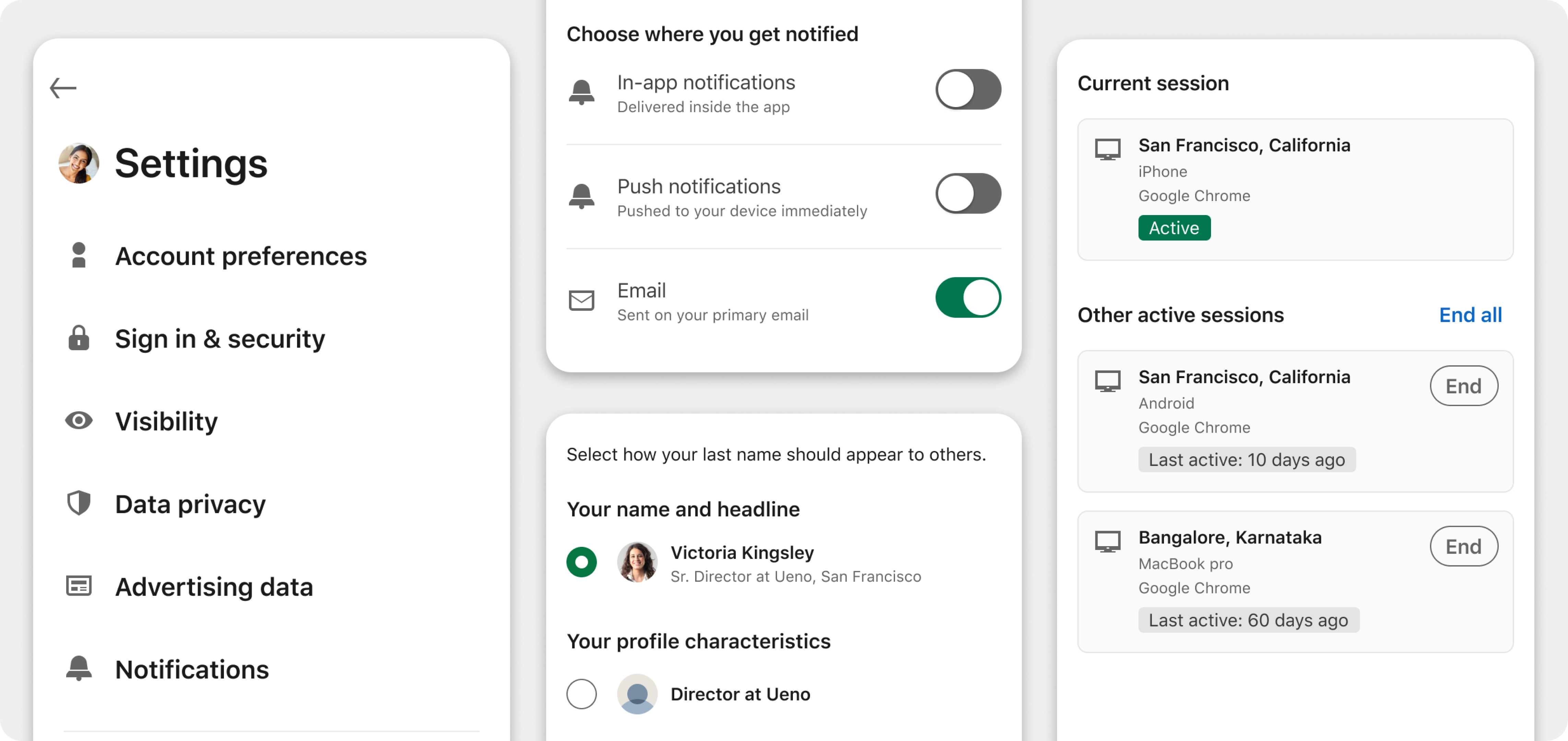We formed a core team—PM, writer, UX researcher, and myself—and defined a clear product brief with key rituals, including twice-weekly brainstorming, internal card-sorting, and bi-weekly user testing. Through numerous rounds of iteration, testing, and stakeholder reviews, we developed a JTBD-based navigation structure that aligned seamlessly with members’ mental models, improving usability and discoverability across the Notifications Settings.
The redesign of Notification settings itself led to ~70% reduction in the number of settings on the platform and reduced engineering time for new settings updates, from 3 weeks to just 2 days.